Here’s How to Buy Alternative Cryptocurrencies if you’re from the Philippines

This guide will get you started with buying and selling alternative cryptocurrencies like BCH, BCG, TRX, XVG, XLM, XMR, XRP, ADA, STRAT, LTC, ETH, ETC, SIA, STORJ, LEND and many more if you are in the Philippines.

There is no easy way so far for Filipinos wanting to buy alternative cryptocurrencies (“Altcoins”) or cryptocurrencies aside from Bitcoin. The boom of Bitcoin now made remittances to international cryptocurrency exchanges restricted by the Bangko Sentral ng Pilipinas.
This article will guide Filipinos living in the Philippines on how buy alternative coins that are not on most exchanges like XRP, ADA, IOTA, XVG, XLM, STRAT, OMG, TRX, DASH, ZCASH and many more that you haven’t heard of yet!
Key Takeaways
- Local Banks do not allow money remittance to International Cryptocurrency Exchanges.
- You need to sign up to two exchanges, Coins.ph and Binance.
- You need to buy BTC in Coins.ph
- Transfer BTC it to Binance and trade it for other coins.
Here are the steps:
Sign up for Coins.ph

Coins.ph is a BSP-accredited local Bitcoin exchange platform in which you can buy and sell Bitcoins. You can also transfer Bitcoins to other exchanges to trade with more cryptocurrency selections.
As with most Cryptocurrency exchange that receives Fiat currency (e.g. Philippine Peso or US Dollars), you need to give your personal details and copies of your ID and documents as proof of residency and identity. This is what you call KYC or Know Your Customers Compliance of most banks and exchanges. This is part of Anti Money Laundering (AML) requirements. As you all know, cryptocurrency can be a medium for criminals to launder money or fund terrorists!
You can click here to start signing up with Coins.ph>>
Deposit Cash (Cash-in) to you Coins.ph Account

Once you successfully register an account in Coins.ph, you can now fund your wallet with the methods available. You can fund (cash-in) your wallet with the following methods:
- Bank Transfer
- Remittance Centers
- 7-11 Convenience Store
- Globe GCash
I would recommend Bank Transfer for first time users. Dragon Pay Corporation will process the bank deposit after its made. Its like you deposit the cash to Dragon Pay Corporation and Dragon Pay will process it to be in your Coins wallet within 24 hours. You will receive email or SMS confirmation when successful.
You can try other methods but I haven’t tried it yet since the best and cheapest way for me is thru bank transfer.
Convert Peso Fund to Bitcoin (BTC)

Once your Peso deposit is reflected in your wallet, you can then convert it to Bitcoin. In Coins.ph you automatically have one wallet for your Peso deposit and another wallet for your Bitcoin. See image below on how to convert the Peso to Bitcoin.

Sign up for Binance

Binance is a great cryptocurrency exchange as it supports a lot of alternative coins. Its website is pretty straighforward and convenient. They dont require to many verification documents specially if you just requires less than 2 BTC of withdrawal within 24 hours. Most of us are happy with that of course!
Binance can exchange your Bitcoin into other cryptocurrencies like XRP, XLM, ZCASH, OMG, ADA, IOTA, XVG, TRX, and many more. You can also exchange your cryptocurrency to Tethered US Dollars (equivalent to a virtual US Dollar).
Sign-up for Binance by clicking here>>
Deposit Bitcoin from Coins.ph to Binance
Once you have successfully registered in Binance, you can transfer Bitcoins from your Coins.ph wallet to your Binance account. Please see photo below and follow the 4-steps on how to get the Bitcoin address in Binance.

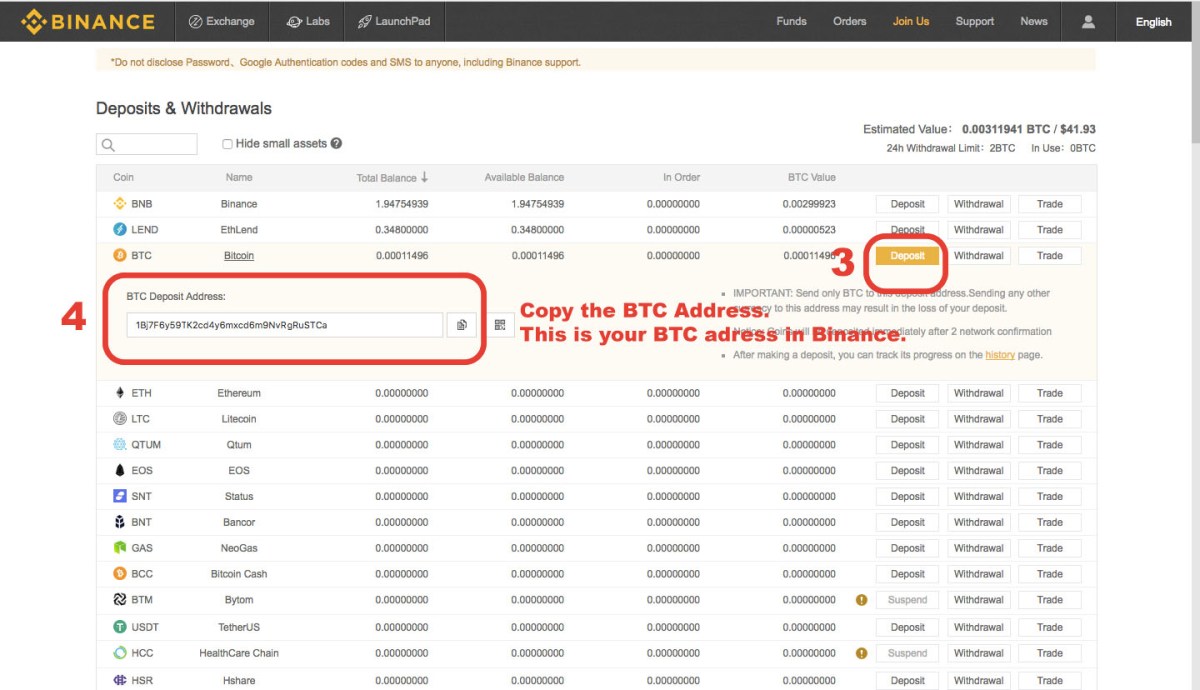 Copy the bitcoin address generated in Binance. You will paste that one when you send your Bitcoin from Coins.ph.
Copy the bitcoin address generated in Binance. You will paste that one when you send your Bitcoin from Coins.ph.
In Coins.ph, select your BTC wallet and click the send button as shown on the image below.

After that you will be prompted to enter BTC amount and Address. Follow the steps on the image below.

Since the payment will be processed in the blockchain, it will usually be settled in 1-2 hours. Be patient. Please note that there will be processing fee for this so we need to allow for the fee.
Trade your Bitcoin for other Coins of your Choice
Once your BTC are in your Binance account, you can now trade this for other cryptocurrencies.
Click the Exchange Tab, then choose Basic.
Follow the 2 steps shown in the image below and you can now exchange your Bitcoin to other Cryptocurrencies available in Binance.

There you have it. Please share this article if you find this helpful to our fellow kababayans.
I also outlined in another blog on using Bitstamp instead of Binance. You can buy ETH, BCH, LTC and XRP in Bitstamp as of writing. Click here to read the post.




